Unlimited Internet tricks for Grameenphone user from Bangladesh
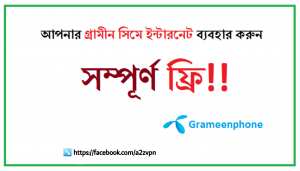
We made the free net settings open for everyone to access. Follow the settings as shown in this post, configure and enjoy free unlimited Internet access You can as well port the settings to the tunneling apps of your choice.
Requirements:
1. Grameenphone SIM card with zero data and call credit
2. An Android device, iOS or PC.
3. Your Protection VPN, The DestinationVpn, Droid VPN, HTTP Injector or Slow DNS.
4. The configuration settings
Procedure: Grameenphone 1
1. Click here to download the Slow DNS app or here to download TunnelGuru app for PC users
2. Install and open the app.
3. Now use the below settings to configure your Slow DNS app:
Username and password: Leave this part
Server: select any free server of your choice
DNS Server: 123.108.240.180 or
123.108.240.188 or
123.108.240.199 or
123.108.240.108 or
or any a fast TunnelGuru IP address
Choose: Null
LPort= 275 , RPort= 20
Keep changing connection port: Tick
Binary Query: Tick
Click on Connect
4. Wait for the connection to go through because sometimes it might take a while for it to go through. However, if it doesn’t, simply try reconnecting again.
1. Click here to download Droid VPN or here to download any tunneling app of your choice.
2. Install the app and then open it.
3. Click on Settings and then go to UDP Settings
4. Now configure this way:
Local UDP port: 0
Choose UDP Mode: Mode 1
TCount: 9999
RCount: 3
5. Now return back, select a server and Connect and enjoy free Internet access
1. Click here to download Droid VPN or download any tunneling app of your choice.
2. Install the app and then open it.
3. Click on Settings and then go to UDP Settings
4. Now configure this way:
Remote UDP port: 2580
Local UDP port: 0
Choose UDP Mode: Mode 1
TCount: 1
RCount: 3
5. Return back and then go to TCP and HTTP
6. Now configure this way:
Remote TCP port: 443
Local TCP port: 0
Send HTTP Headers On TCP: Tick
Set HTTP Headers: Tick
Now ensure that its on Editor and Generator and then configure as seen below:
Host: www.gpeasynet.com
Request method: Connect
Injection method: Normal
Online-Host: Tick
Keep Alive: Tick
User Agent: Tick
7. Click on Generate, Validate and then Save
8. Return back and enjoy free Internet access
if you need bd vpn master reseller so contact us [email protected]
If You need purchase Premium user or need reseller for business so contact with me on telegram t.me/a2zltd
 Your IP Address : 3.22.240.53
Your IP Address : 3.22.240.53