APN Settings for Grameenphone on Android devices.
Click here to download full pdf file
Grameenphone APN Settings Details:
Step 1: In your Android phone, you should open the Settings application and then hit the more option. Now, hit the “Mobile Network” option of your device.
Step 2: Hit the “Access point names” option and then hit the Add icon to create a new APN setting.
Step 3: Now, enter the Grameenphone APN settings as we provided below.
Name: GP InternetAPN: gpinternetProxy: Not RequiredPort: Not RequiredUsername: Not RequiredPassword: Not RequiredServer: Not RequiredMMSC: Not RequiredMMS Proxy: Not RequiredMMS Port: Not RequiredMCC: 470MNC: 01Authentication Type: Not RequiredAPN Type: default (or) internetAPN Protocol: IPv4APN Roaming Protocol: IPv4Bearer: Unspecified
Step 4: Enter the Grameenphone MMS APN settings as we provided below.
Name: MMSAPN: gpmmsProxy: Not RequiredPort: Not RequiredUsername: Not RequiredPassword: Not RequiredServer: Not RequiredMMSC: http://mms.gpsurf.net/servlets/mmsMMS Proxy: 10.128.1.2MMS Port: 8080MCC: 470MNC: 01Authentication Type: Not RequiredAPN Type: mmsAPN Protocol: IPv4APN Roaming Protocol: IPv4Bearer: Unspecified
Step 5: Finally, hit the save option and restart your android device to activate the Grameenphone APN Settings.
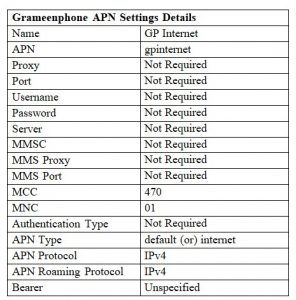
Grameenphone (GP) Bangladesh (4G) APN Settings 2022
 Your IP Address : 216.73.216.109
Your IP Address : 216.73.216.109