Free unlimited internet setting for Saudi zain Network by Your Freedom VPN.
How To Setup Free Internet with your freedom vpn ?
- First time you need to Download your freedom vpn app on your android phone.
- Now you need open your freedom vpn app and click to general setting select dump mode on and click back space.
- Click to account information option and put user pin and password if you have your freedom mobile plus monthly package pin.
- Then click to connection option and select connection mode DNS and click backspace.
- Now to start connection and come to show vpn key on header on your mobile phone.
Your freedom vpn app for unlimited Internet Setting Saudi Arabia
Your freedom vpn Saudi Zain Sim Setting free
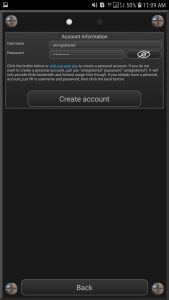



Click to show video tutorial
If You Need Your Freedom VPN Voucher Contact Us:
whatsapp +17152274110
Facebook page: https://www.facebook.com/A2Zvpn/
Saudi Arabia Zain Sim Free Unlimited Internet Setting Your Freedom VPN

 Your IP Address : 216.73.216.181
Your IP Address : 216.73.216.181